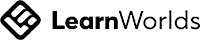Welcome to the Gardini School blog! The content of this page makes part of the course Scoring Tools Masterclass and is under the rights of Gardini School.
Going Beyond of the Boundaries of Sample Libraries
From the oldest to the newest, all sample libraries have their strengths and weaknesses. But curiously, many current releases come with one or more elementary weaknesses. And believe it or not, this lack of fundamental features is present in almost all of them.
One of the basic features that virtual instruments must have is enough dynamic layers.
Usually, for strings and woodwinds, four dynamic layers (pp, p, f, ff) are enough for almost everything we do. A fifth dynamic layer would be necessary for brass instruments. On the other hand, a percussion instrument requires eight layers or even more.
These numbers are not rules but are good starting points when recording new samples. However, too many layers can be a problem when programming crossfades on instruments that sustain long notes. That is why some companies remain releasing instruments/patches with only two dynamic layers (p, f).
Today, I would like to show you how to create realistic extra dynamic layers in sample libraries by using one tool that everybody has at their hand - the equalizer.
It then taught me that: